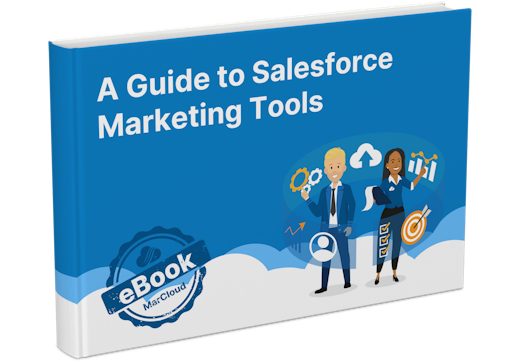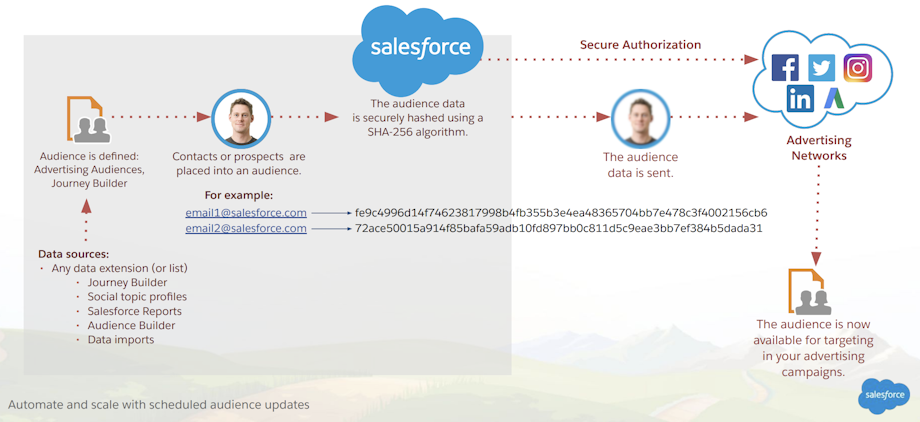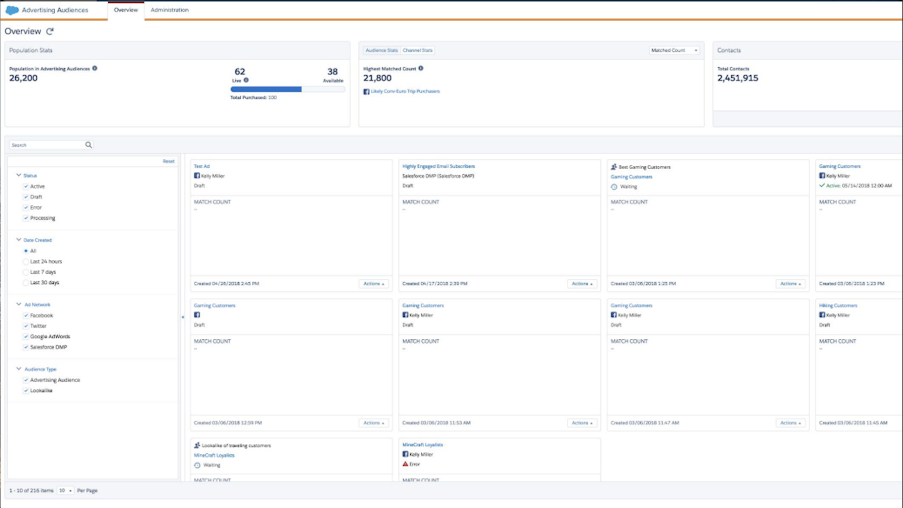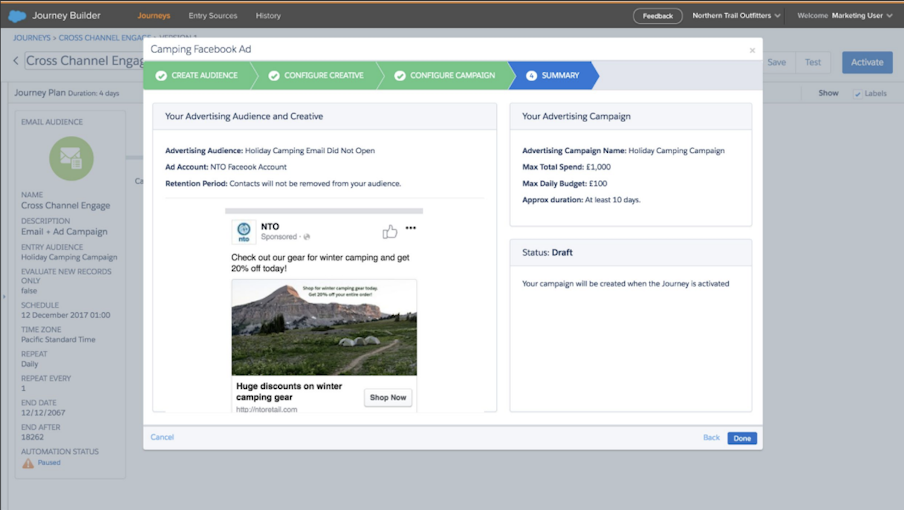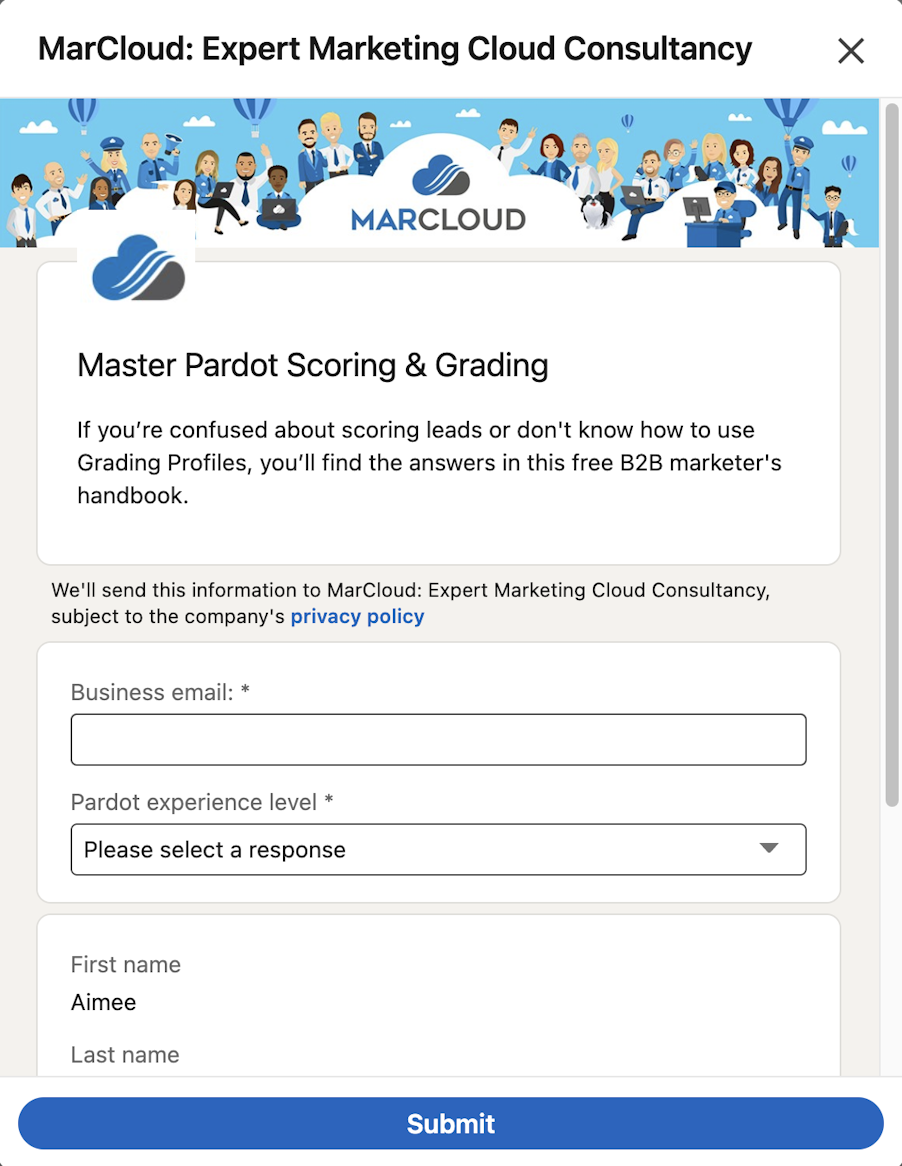Use any of the following data sources to build an Advertising Audience:
What’s more, MC Advertising enables you to create Lookalike audiences from your customer data too. Lookalikes tend to generate much higher click and conversion rates than audiences created using general targeting. In fact, brands report conversion rates that are 50% higher when targeting lookalike audiences
Suppress customers from campaigns
Let’s say you’re running a lead generation campaign across social media networks. You’re targeting your ideal buyer persona and running ads with a sign up offer that is specific to new customers. However, you haven’t excluded existing customers from this campaign, which means they’re seeing these ads in their social feeds too.
If you were a customer seeing a sign-up offer for new customers that you didn’t have access to, how would you feel? Perhaps a bit slighted? This is why it’s important to exclude existing customers from lead generation campaigns, particularly those with heavy sales promotions. The last thing you want is to alienate customers and lose their business because of sloppy advertising.
Thankfully, MC Advertising solves this problem. Just as you can build ad targeting audiences using your CRM and marketing data, you can suppress contacts from advertising too.
Customer experience aside, ensuring your campaigns only run to those most relevant improves efficiencies and helps avoid wasted spend on irrelevant ad clicks.
Consistent omnichannel experience
‘Omnichannel marketing’ means providing a unified and consistent experience for customers or prospects, no matter which channel they’re interacting with. In layman’s terms, it means aligning your messaging across all of your marketing and ad channels.
Think of it like this: email marketing does not exist separately to ad campaigns. The two can (and should!) be used in hand-in-hand for a seamless user experience.
For example, a customer visits your website and triggers an automated ‘upsell’ email for the product or service they viewed. At the same time, they are added to an ‘upsell’ advertising campaign for that product or service. The overarching message or promotion within both marketing comms should be consistent, sending a stronger, more memorable message using both channels.
With Marketing Cloud Advertising, aligning your campaigns with other activities for an omnichannel experience is far easier, thanks to the way Salesforce products integrate seamlessly, connecting interactions across email, mobile, advertising, and web pages.
Build advertising into customer journeys
Many people think of advertising campaigns as short ‘runs’ to a mass audience, even if that audience is highly targeted. For example, a product launch campaign that runs for a few weeks and then wraps up. The brand chooses the timing based on their marketing schedule, not the customer’s digital behaviours.
Combining Marketing Cloud Advertising and Journey Builder (an amazing customer journey automation product available in Marketing Cloud) flips this approach on its head.
It allows marketers to create ‘always on’ advertising campaigns that run to select contacts as and when they join or reach a certain stage in an automated journey.