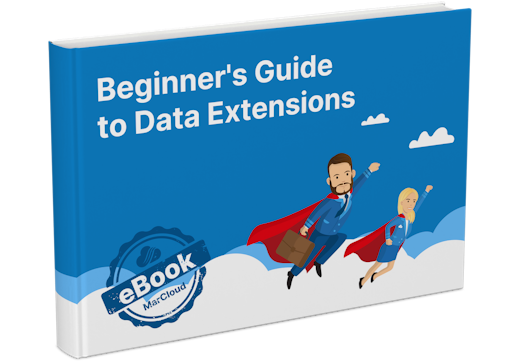Why care about Data Extensions for Marketing Cloud?
If the concept of Data Extensions has your head throbbing, you may be thinking of taking the easy way out and avoiding them altogether. Sure, you could stick to manual email sends using subscriber lists in Email Studio. Maybe you could use Automation Studio to automate the odd email campaign… but this would be a mistake.
In Marketing Cloud Engagement, it’s not possible to use Journey Builder without first creating Data Extensions. And trust me, you don’t want to skip out on Journey Builder because it’s the best builder for automating customer journeys.
Plus, any business that is;
working with large volumes of data (more than 500,000 subscribers)
operating globally
using APIs to import and manage data
receiving repeat or several customer purchases
running triggered marketing campaigns i.e. emails triggered by contact behaviour
… will significantly improve efficiency and data management, including segmentation, using Data Extensions.
Taking the time to learn about and set up Data Extensions - and your data model as a whole - in Marketing Cloud is essential for long-term success. So stick with it!
What is a Data Extension?
Put simply, a Data Extension is a table used to store information about your contacts. Think of them like individual spreadsheets of customer data stored in Marketing Cloud.
While subscriber lists use a single record to store every piece of information you have ever collected on a contact, with Data Extensions one person’s data can be split across multiple tables that are related to one another. The contact is linked across these tables using a unique piece of identifiable information, such as their email address.
For example, an ecommerce business, rather than trying to store absolutely every piece of their customer’s profile, purchase, and shipping information in subscriber list fields, may have different Data Extensions (tables of data) for:
Customer profile i.e. name, email address, country, birthday, etc.
Billing information i.e. payment method, transaction number, purchase date, any promo code used, etc.
Shipping details i.e. shipping address, selected shipping method, shipping status.
Storing each of these data points in one list with hundreds of fields would create a hugely bloated database that’s difficult to work with!
With Data Extensions, the information is organised into separate tables that are related to each other. We call this a ‘relational database’. The same customer is identified in each Data Extension using a unique piece of information, known as a ‘primary key’ or ‘contact key’. This is usually an email address but it can be any data point of your choosing, so long as it’s unique to the contact.
Still a little confused? Hey, that’s normal.
Imagine your purse or wallet. Inside, you may carry a debit or credit card, a healthcare card, a library card, your driver’s license, and so on. Each of these cards contains different pieces of information about you; your membership number, credit card details, registered address, etc. The thing linking them all together is you. Loosely speaking, Data Extensions work in a similar way. Each card represents a table of data about you, making it quick and easy to access only the information you need, as and when you need it.
Types of Data Extensions
Some of the information you store about contacts in Data Extensions may not be required for your marketing activities. Billing information, for example, is required to process the payment and for accounting purposes, but it’s generally not used within marketing campaigns. For this reason, it’s possible to create two different types of Data Extensions in Marketing Cloud:
In the case of an ecommerce business, a sendable Data Extension would likely be ‘Customer profile’, while ‘Billing information’ and ‘Shipping details’ may be marked as non-sendable but used to display purchase and shipping information within a confirmation email.
Another reason billing and shipping information may be stored separately, is rules around data retention. Each Data Extension has its own data retention policy, allowing you to select a specified duration for storing the data. Not only does this help with compliance but it also helps ensure that your data is automatically kept up to date and clean.
Beyond sendable/non-sendable, there are three sub-types of Data Extension:
Standard - created from scratch using the custom fields and data types you choose.
Filtered - as the name suggests, a filtered Data Extension is created using rules i.e. all customers in a particular country based on the ‘Country’ field of the Standard (source) Data Extension.
Random - same as the above but rather than specifying rules, records are selected at random from the Standard (source) Data Extension.
The beauty of having these different types of Data Extensions is that you can set them up in whichever way best suits your business and marketing needs.