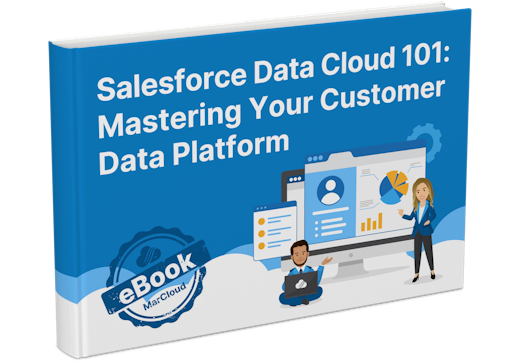BYOM offers a host of benefits:
1. Make the most of your existing AI
If you’ve already invested time and budget into a custom model, say a trimmed-down LLaMA version trained on your business data, then naturally, you want it to deliver value. BYOM helps you do just that. By combining your model with Salesforce’s real-time customer data, you unlock insights that support your marketing goals.
2. Flexibility across platforms
Salesforce’s platform-agnostic approach means you’re not tied to one ecosystem. Whether your model runs on Amazon SageMaker, Google Vertex AI, or Databricks, BYOM supports it. It gives your team the freedom to use familiar tools while tapping into Salesforce’s infrastructure. That flexibility means you can choose the best tools for your team now, and easily switch or upgrade later without losing momentum.
3. Faster, cheaper integration with zero-copy access
Gone are the days of clunky ‘Exchange, Transform, Load’ (ETL) processes. BYOM uses what’s called a ‘zero-copy’ architecture - your model doesn’t need to move or duplicate data to work with it. Via secure APIs, it securely accesses Data Cloud in real time, cutting latency and keeping costs down. This is particularly powerful for RAG pipelines, where fast data retrieval is key.
4. Real-time personalisation with RAG pipelines
Retrieval-Augmented Generation (RAG) pipelines are where BYOM truly shines.
Let’s say you’ve trained an AI model on your product catalogue and customer interactions, then connected it to Salesforce via BYOM. That model now taps into real-time data, such as purchases, chats, or browsing history, and uses it to generate personalised responses or content instantly.
For Sales, this could mean suggesting a matching phone case right after a mobile purchase. For Support, it’s crafting instant replies using the customer’s history. And for Marketing, it’s generating emails that feel like they were written one-to-one.
What’s more, Data Cloud knows which bits of customer data are most relevant, so it feeds the best context into your model. This results in more accurate responses, higher engagement, and less manual work. With BYOM and RAG, your AI is building loyalty, boosting sales, and cutting wasted efforts. You’re ready to scale.
5. Built-in security and governance
Security isn’t an afterthought with BYOM. The Einstein Trust Layer ensures any external model you connect via BYOM has robust protection and compliance.
Whether your model is generating emails or scoring leads, everything it does is logged and safeguarded. You get full audit trails and controls to meet GDPR, PCI DSS, or other compliance requirements.
You can also mask personal data before it ever reaches your external model, which is essential for protecting identity when using third-party LLMs. Add in role-based access controls (RBAC) to ensure only authorised personnel can manage or invoke these models, and real-time monitoring for anomalies, and you’ve got a secure, compliant setup that doesn’t get in the way of innovation.
6. Lower costs, easy to scale
Hosting your own model externally (e.g. on SageMaker with pay-as-you-go pricing) can be far more cost-effective than building within Salesforce from scratch. And because BYOM works with Data Cloud’s zero-copy model, you save on data handling, too. When your needs grow, it’s simple to scale, just increase your inference capacity or add endpoints without needing to rebuild anything.