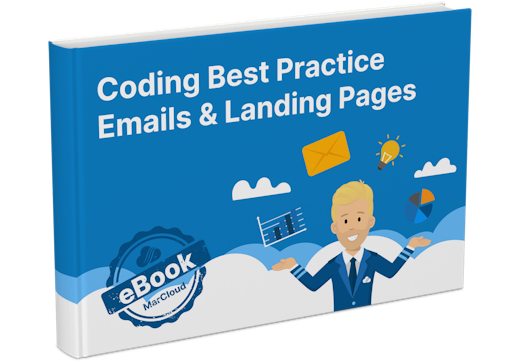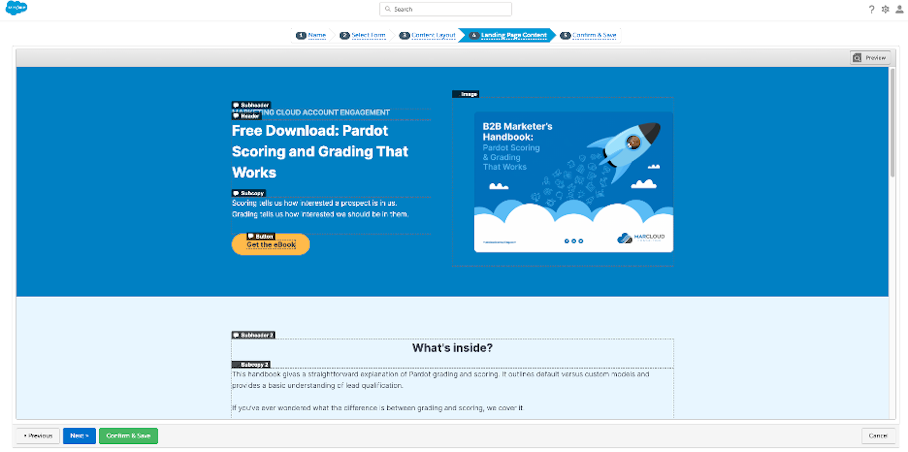So, assuming you're sold on the idea of creating landing page templates in Pardot. The next decision is, how? There are a number of things to consider:
The drag-and-drop builder, while user-friendly, doesn't enable the same level of customisation as the classic editor. It also limits what you can include on the page from a tracking script/javascript perspective.
The classic editor enables you to build custom modules using HTML as Pardot repeatable regions, so a non-coder can simply go in and clone/edit regions to make their own page template.
The ease of use of the classic editor also makes it a great rapid prototyping tool, as other landing page builders aren't as intuitive or may carry greater barriers to entry from a permissions perspective.
The classic editor makes it simple to take advantage of Pardot's great personalisation features such as Dynamic Content, Snippets, native embedded forms, and using HTML you have the flexibility to place these wherever you want on the page.
As the whole landing page is available in a HTML view in the classic editor, it's super simple to add tracking scripts to the head, the body, and wherever else is required.
Needless to say, we’re big fans of the classic editor and custom coding in general!
The beauty being that custom coded pages can be purposefully built to meet bespoke marketing and brand requirements. Whether you need embedded videos, sliding forms, visual effects, dynamic content, personalisation… all of these can be included without limitation.
Here’s an example of a custom landing page we use for the MarCloud Scoring & Grading eBook.
Once a prospect views this landing page, we know about it. If they don’t convert, then we can use an automation to follow up with an email a few days later with a link to a shorter, more concise version of the landing page to try and push for that conversion. If we hosted landing pages elsewhere, this might not be so easy to pull off.