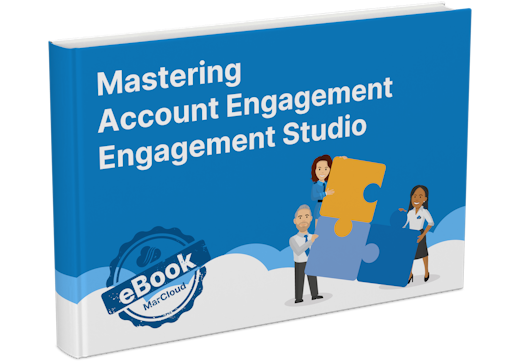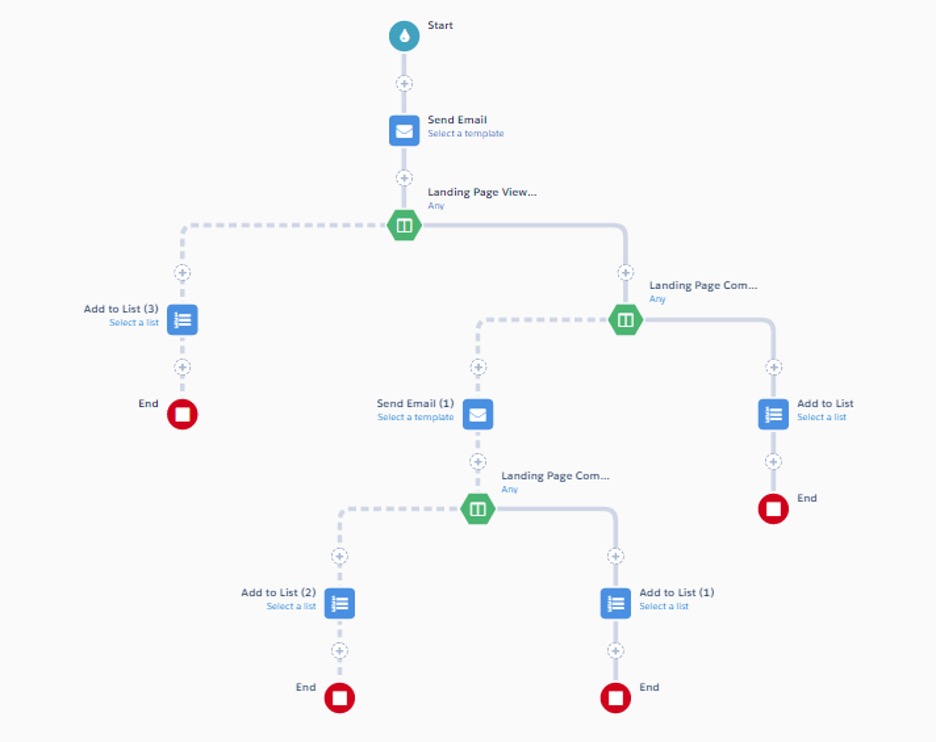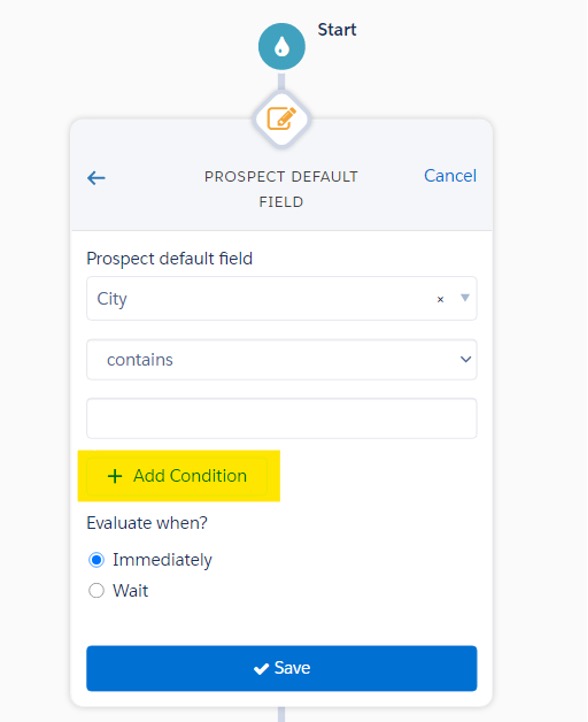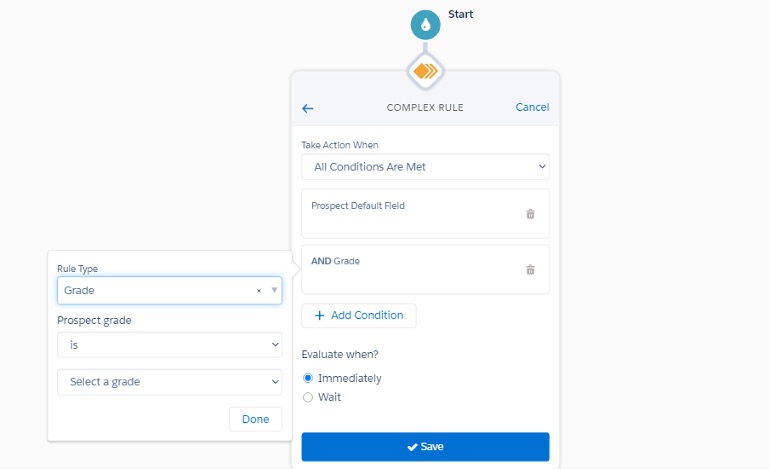This blog was written before Pardot was renamed to Marketing Cloud Account Engagement. You can read more about the name change and what it means here.
Every year, we invest a significant amount of resources into driving traffic to our websites. Visitor numbers are important, but ultimately we need to convert them into paying customers. With the amount of time, effort and money it takes to drive acquisition campaigns, we want to make the most of every single prospect that arrives on our landing pages. It’s time to harness the power of Pardot retargeting using the Engagement Studio.
Make the most of every visitor
It’s not well known (yet), but prospects who have visited our landing page but didn’t convert can be targeted using Pardot’s Engagement Studio. When we build landing pages within Pardot, Engagement Studio will present additional functionality for exactly this type of purpose.
Imagine the scenario:
We’ve sourced a great list of prospects and we’ve developed the perfect offer for them.
Naturally, we send them an engaging email with a link to a landing page where they can purchase from us.
We’ve built our landing page in Pardot so that we will be able to automatically send prospects who complete our landing page into a customer list. But what about those who clicked through to the landing page but went away without converting? We want to do something better than bundling them together with those who didn’t respond at all.
Fortunately, we have a trick up our sleeve.
Turning click-throughs into conversions
Send those non-converters a HTML email with a really gripping CTA through to a second landing page. This second landing page will be a different version of the first - perhaps it will be more condensed, or perhaps the content has been adapted to pre-empt some of the questions recipients may be curious about.
Congratulations! You’ve just retargeted prospects automatically through an email program.
No need to worry that the recipients might accidentally receive a prospecting email from the organisation as well, because that list is automatically suppressed within the program!
Here’s how that process might look within the Engagement Studio canvas:
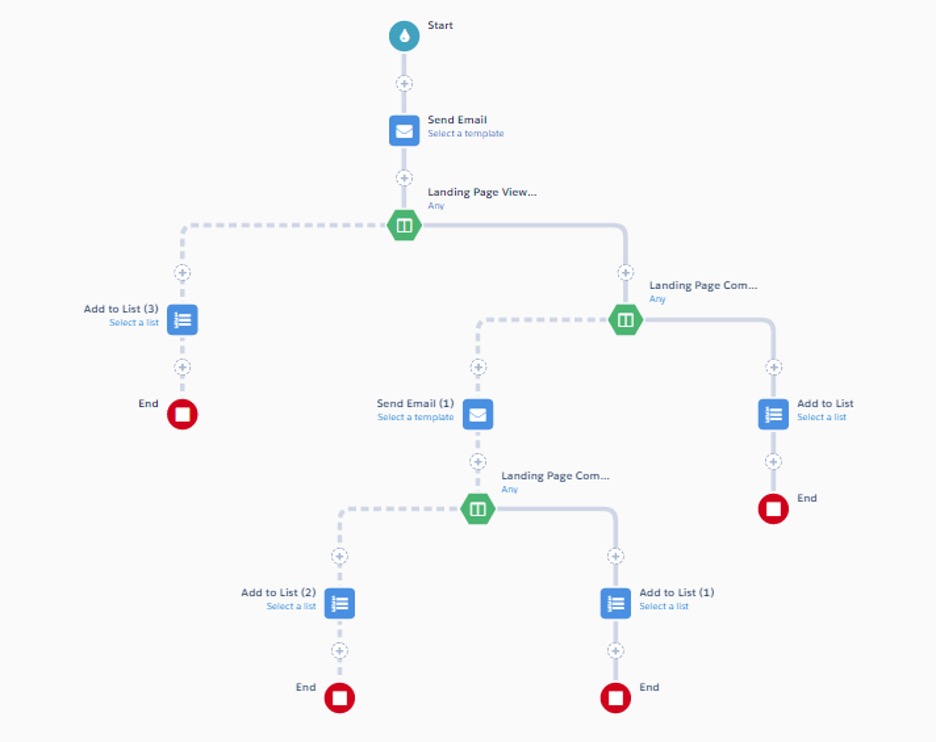
This is a really simple example of how Pardot retargeting can be built into engagement programs, but this enables users to create some really sophisticated campaigns with this tool as well!
Lists & Tags
Another great way to capture engagement is by using Lists and Tags.
Actions in Engagement Studio such as “Add Tags” or “Add to List” allow us to identify prospects who were most and least engaged, based on the Tag added or list membership. This is a great way to track engagement and segments prospects into cold, warm or hot leads.
The suppression list we talked about earlier could be the recipient list for our next Engagement Studio.
Of course, we do not want to bug our prospects with millions of emails daily, so we could set it up six months down the line and try to re-engage them at a more appropriate time. This is very handy as we don’t have to create a separate list, we could use the suppression list and avoid creating multiple lists over again.
Note: Keep an eye out for dynamic lists. They are a great way to select prospects based on criteria, but might not be the best idea when using Engagement Studios. Reason being, prospects who no longer meet the criteria, will automatically leave the list and also the program. And we do not want them to go anywhere before going through all the Engagement Studio stages. If you are wondering why your program ends with less people than it started, this might be the reason!
Complex Rule logic
Another powerful tool to use within the Engagement Studio Program is Complex Rule Logic.
The Complex Rule Logic allows you to add multiple prospect criteria in one rule and take segmentation to the next level. This is a great way to narrow down prospects and send more targeted emails through Rule steps. It also saves a couple of steps, as there is no need to add every single rule individually, which is super handy!
After adding the first Rule -> Prospect default field: City -> Press “Add Conditions” and add up to 5 criterias. The Engagement Studio also looks cleaner, as you can see below:
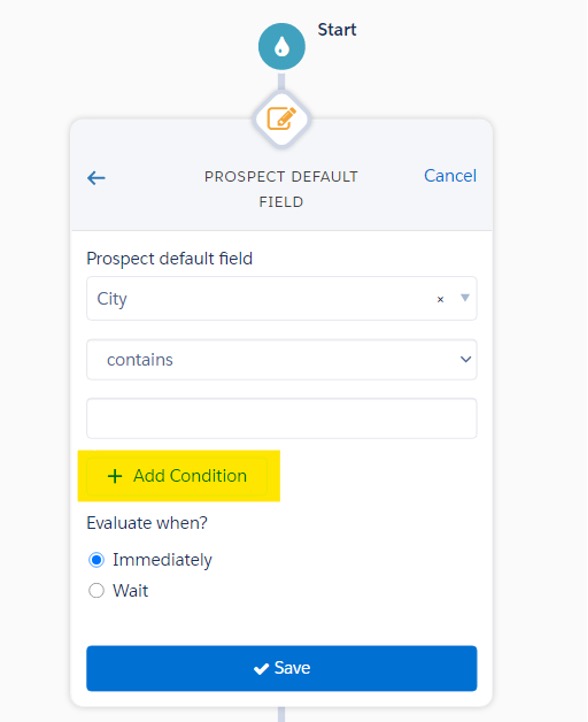
This is how it shows up:
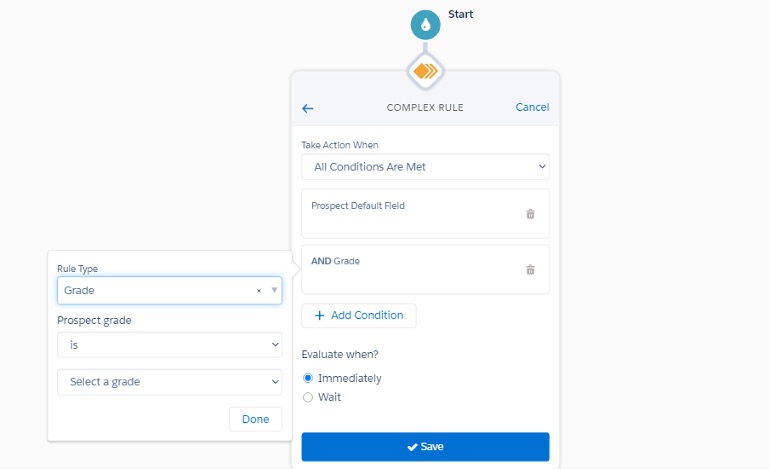
As you can see, there are multiple ways to make the best out of retargeting with the Engagement Studio. So, get creative, the opportunities are endless! For more tips and tricks on Pardot Engagement Studio best practices, please click here!