This blog was written before Pardot was renamed to Marketing Cloud Account Engagement. You can read more about the name change and what it means here.
Great news! Pardot has decided to make our lives easier by introducing the Pardot V2 Connector version. This means those using the V1 Connector now have the option of upgrading to V2.
Today, we will be covering the differences between each of these, and whether or not you should upgrade.
In case this is the first time you’re learning about any type of Pardot Connector, we’ll start from the very beginning.
Upgrading to the Pardot V2 Connector:
- What is a Pardot Connector?
- Where to find your Pardot Connector version
- Key things to know about the Pardot V2 Connector
- Differences between V1 and V2 Connectors
- Upgrading to V2 of the Salesforce-Pardot Connector
- How to upgrade to the V2 Connector
What is a Pardot Connector?
Pardot Connectors allow us to integrate third-party platforms with our Pardot account.
In this instance, we’re talking about the Salesforce-Pardot Connector and in the simplest terms, this allows us to share data between both platforms using an API.
Where to find your Pardot Connector version
If you are using pi.Pardot:
- Go to the Account Settings > click the cog icon and select Settings
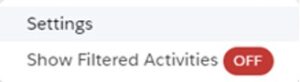
If you are using Pardot Lightning:
- Go to the Pardot Settings tab
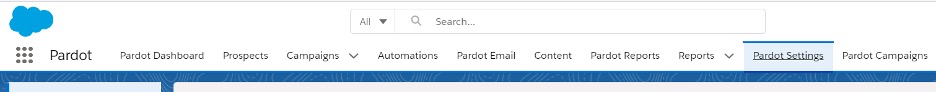
Scroll down to the very bottom and check “Salesforce Connector Version”
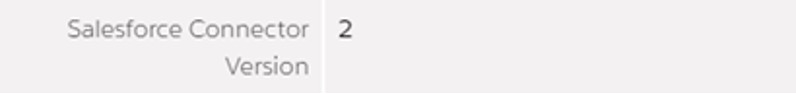
Key things to know about the Pardot V2 Connector
There are many important things to learn about the V2, but let’s start with re-iterating that there are two different versions of the Salesforce-Pardot Connector: V1 and V2.
As you may have already guessed, the V1 precedes the newer V2, which was released in 2019.
Upon release, only prospects who purchased Pardot after February 2019 were able to upgrade, but as of summer 2020, everyone is able to upgrade to the newest version of the Connector.
It offers better control over sync data, and the setup process does not require a user licence as a Connector User’.
Differences between V1 and V2 Connectors

- Unlike the V1 Connector, V2 is way easier to set up. For more details, here you can find everything you need to know about Pardot Connectors.
- The V1 Connector uses one of your existing Salesforce User Licences, whereas the V2 Connector comes with its own integration user (called B2BMA Integration’), which has the correct permissions to integrate Pardot with Salesforce. This is pretty amazing, and on top of that, using the Pardot integration user means that there is no risk of breaking the connection between Pardot and Salesforce if changes are made to the Connector User. There is also no need to use up one of your dedicated Salesforce licences.
- Another downside of the V1 Connector is that if you ever change data visibility for your Connector User, it will impact the data flow between Pardot and Salesforce. This is where the V2 comes in handy by introducing Marketing Data Sharing. You will have better control over records as they sync based on criteria defined by you.
- When starting the V1 Connector, it’s basically in an inactive state, which means you have to import data to trigger the initial sync. The V2 Connector starts in a paused state, which means all you have to do is unpause it for the data to start flowing.
- V2 Connector also allows you to pause prospect and custom object syncing to make configuration or data changes, which was previously not an option with V1.
- Metadata can be refreshed on demand with the V2 Connector. For example, if we create a new custom object in Salesforce and map it to Pardot, it can now sync instantly.
- It also gives you the option to change which business unit you are working on with Pardot Business Unit Switcher’. This is available only with V2 Connector and it’s not supported by V1.
Upgrading to V2 of the Salesforce-Pardot Connector
Pardot has simplified the upgrade process significantly but, like with any changes you make in Pardot, you need to review the impact before taking action.
Here are the most important points to consider before upgrading:
- Be 100% sure you want to upgrade, as you cannot reverse this process. Once the V2 upgrade is updated, there is no reverting back to the V1 Connector. V2 inherits the V1 Connector settings.
- Make sure your Pardot account is connected to the proper Salesforce org, otherwise you won’t be able to go back and change it.
- It’s important to decide whether you are going to use the existing Connector User, or the Pardot Integration User. If you opt to use your existing Connector User, they must be added to the Pardot_to_SF_Integration_Secure_Connected_App before completing the upgrade.
- The new Integration User comes with multiple permissions, allowing the V2 Connector to be created in a paused state while the connector status is set to Upgrading’. This gives you the opportunity to set up Marketing Data Sharing to avoid unwanted record sync. When Marketing Data Sharing is configured, you will need to unpause the connector to allow syncing. We can also use Marketing Data Sharing to create rules for syncing a subset of leads, contacts, opportunities and custom objects.
- Once the upgrade is complete, the connector’s status will display a tick mark, and the user who started the upgrade will receive a notification to confirm that the upgrade process is complete.
- Please notice that after the upgrade, you will not be able to unarchive the V1 Connector in the Pardot Recycle Bin.
Navigate to Admin > Connectors
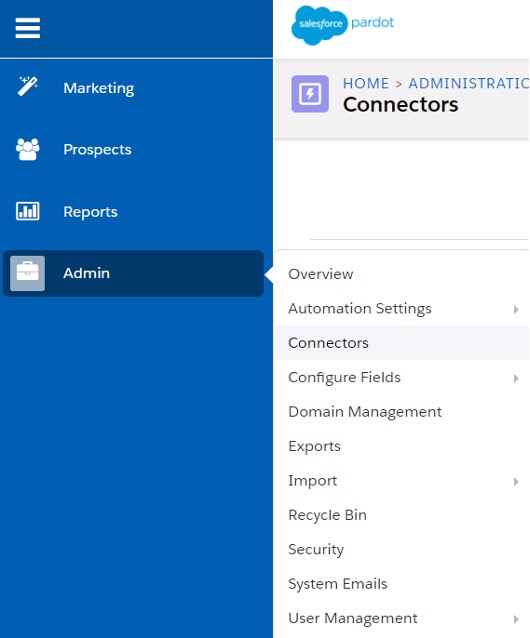
- If using the existing Connector User, they must be added to the Pardot_to_SF_Integration_Secure_Connected_App’ before the upgrade.
- If using the Pardot Integration User, a system admin or a user with Modify All Data’ or Customise Application’ permissions must authenticate to start the upgrade.
If you need any help with upgrading to the Pardot V2 Connector, feel free to get in touch with the team here at MarCloud Consulting. We do this kind of thing day in, day out so we can make sure you upgrade without any hiccups.

Georgie Grigore
Georgie's background is in both marketing and engineering. Her goal was to combine both her analytical and creative sides into one—that's when she found her passion for marketing automation. Georgie loves helping customers find the right solutions for their needs and is well experienced to do so as a certified Pardot consultant. An excellent project manager, Georgie works to ensure projects are delivered on time and to expectation.
More by Georgie GrigoreFeatured resource
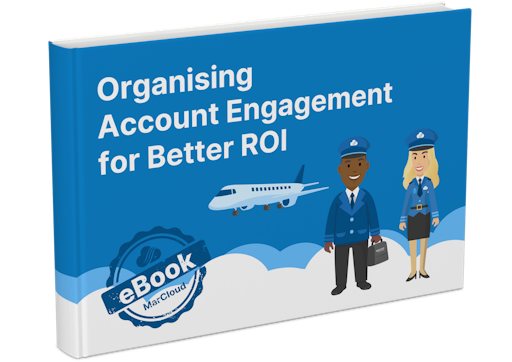
Organising Pardot for Better ROI
Tidying your Pardot account is step one in making your life easier, saving time and increasing return on marketing investment! Here you’ll find a complete guide to organising your Pardot account like a pro – whether you’re working with a new implementation or a mature account that’s in a bit of a mess.
Download now


