This blog was written before Pardot was renamed to Marketing Cloud Account Engagement. You can read more about the name change and what it means here.
If I had a penny for every time a client asked about custom Pardot grading or scoring models and how to use these correctly, I’d have a lot of one-penny sweets.
Having the ability to grade and score prospects in Pardot is one of the most exciting things the software has to offer. It can also be the most complex to figure out and implement.
In the past, we’ve written blogs about scoring and grading that explain certain aspects of each; what they are, why we should use them, and the basics of planning your own custom setup.
Now, we’ve taken it a step further and compiled a very thorough handbook to Pardot grading and scoring, so that you can get access to all of the information to know.
Why?
Grading and scoring are so important as a means to improve marketing and sales processes.
Yet just 44% of B2B companies are using any kind of lead scoring system.
Why use grading and scoring?
Grading
By using a grading model, you’re giving your sales team the best possible chance of maximising their time. It will mean it is less likely that they waste time on leads that won’t convert or aren’t a good fit for your business.
In Pardot, there are default Grading Profiles but we can create custom Profiles too. These are based solely on demographic information, like location, job title and industry.
There are also many ways we can choose to increase and decrease the grade of our prospects from A+ to F.
Grading tells us how interested we should be in a prospect.
Scoring
Scoring, on the other hand, is assigning a number of points to a prospect based on their digital behaviour. The idea is, the more engaged a prospect is, the more points they score and the higher their total.
Lead scoring is all about the interactions a prospect has with our brand.
It tells us which of our prospects is most interested in us.
Grading and scoring combined are how we figure out the prospects we should really be prioritising in our marketing and sales follow-up.
What to expect from the handbook
First things first, the handbook gives a straightforward explanation of Pardot grading and scoring. It outlines default versus custom models and provides a basic understanding of lead qualification.
If you’ve ever wondered what the difference is between grading and scoring, we cover it.
If you’re confused about Grading Profiles and how to use these, you’ll find the answers.
For beginners, it’s the perfect introduction.
For those already familiar with Pardot though, the handbook also includes:
- The right way to approach planning a custom grading or scoring model
- Advanced steps like Scoring Categories and Einstein Behaviour Scoring
- Tips for syncing with Salesforce
- Best practices for reviewing and modifying a custom model you already use
- Real-world examples from some MarCloud clients
- Frequently asked questions from marketers at all levels!
So, in a nutshell, no matter your level of Pardot experience and knowledge, there’s bound to be valuable information within the handbook that will help you.
You can download the handbook right here.
If you have any questions while reading the handbook, feel free to email the team scoring@marcloudconsulting.com one of us will gladly answer them for you.

Tom Ryan
Founder & CEO of MarCloud, Tom has been on both sides of the fence, client-side and agency, working with Salesforce platforms for the best part of a decade. He's a Salesforce Marketing Champion and certified consultant who loves to co-host webinars and pen original guides and articles. A regular contributor to online business and marketing publications, he's passionate about marketing automation and, along with the team, is rapidly making MarCloud the go-to place for Marketing Cloud and Salesforce expertise. He unapologetically uses the terms Pardot, Account Engagement and MCAE interchangeably.
More by Tom RyanFeatured resource
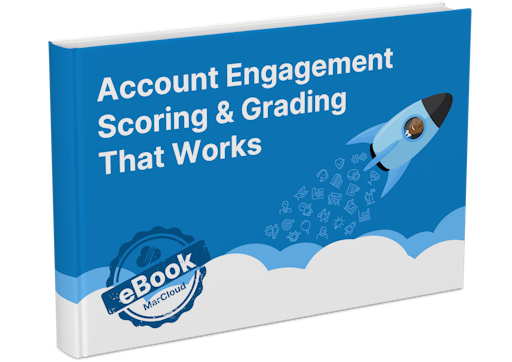
Pardot Scoring & Grading That Works
This handbook gives a straightforward explanation of Pardot grading and scoring. It outlines default versus custom models and provides a basic understanding of lead qualification. If you’ve ever wondered what the difference is between grading and scoring, we cover it.
Download now

