With every Salesforce Marketing Cloud release, I’m eager to learn how the features and functionality have been improved. Releases usually have a really positive impact on the platform's users and I’m happy to report the October 21 release does not disappoint!
This latest Marketing Cloud release begins on October 16th and runs until October 23rd, with some accounts gaining access to the features and enhancements within a week.
If you haven’t received any email notifications from Salesforce letting you know the release is coming and what to expect, jump into your Salesforce Preferences > Subscriptions and select the box for Marketing Communications regarding Salesforce Products, Services, and Events.
Regardless of how much you know about the October 21 Marketing Cloud release, allow me to share my own personal highlights with you.
Marketing Cloud release highlights
- Multi-factor authentication opt-in enabled for all Marketing Cloud tenants.
- Manage file locations and security credentials with File Location REST API.
- Import and export encrypted files for Amazon S3 bucket without using SFTP.
- Add Interaction Studio Activity in Journey Builder.
- Datorama personalisation insights for Interaction Studio.
- More supported use cases for Marketing Cloud Package Manager.
- Package Manager now supports CloudPages.
I’ll stress that these are just a selection of the release changes and you can visit the Salesforce release notes for the full list of features and enhancements.
1. Multi-factor authentication opt-in enabled
Beginning February 1st, 2022, all customers are contractually required to use multi-factor authentication (MFA) when accessing Marketing Cloud. With this in mind, Salesforce has enabled MFA for all applicable Marketing Cloud tenants created before the August 2020 release. For these tenants, the login process invites users to register a verification method and receive MFA challenges to access their account. It is possible to temporarily skip MFA for now but I recommend going ahead and setting this up given it will be non-negotiable very soon.
2. Manage file locations and security credentials with API
One for the Marketing Cloud tech specialists; the new File Locations API will allow users to manage and rotate file locations and security credentials, allowing for improved security that adheres to best practices.
These API requests require File Locations READ and WRITE permissions in Installed Packages in your Marketing Cloud account.
This feature is expected to launch in November 2021.
3. Import/export encrypted files for Amazon S3 bucket without SFTP
Need to move encrypted data to and from an Amazon S3 file location? The new process removes the client-side FTP and lets you self-manage folders, permissions, and security controls within your S3 implementation.
This means we can use Automation Studio to import an encrypted file in Amazon S3 into a Data Extension, using the File Transfer and Import activities.
Likewise, we can use the Data Extract and File Transfer activities to encrypt and move data to an S3 bucket or folder.
4. Add Interaction Studio Activity in Journey Builder
With Interaction Studio now available as an activity in Journey Builder, we can pass data between the two and include insights such as attributes and actions taken in Journey Builder, in Interaction Studio. Having an additional level of detail around how subscribers interact with Journey Builder will only help to better personalise the customer experience across web, mobile, and email.
Learn more about the Interaction Studio Activity for Journey Builder in this demo from Salesforce.
5. Datorama Personalization Insights for Interaction Studio app
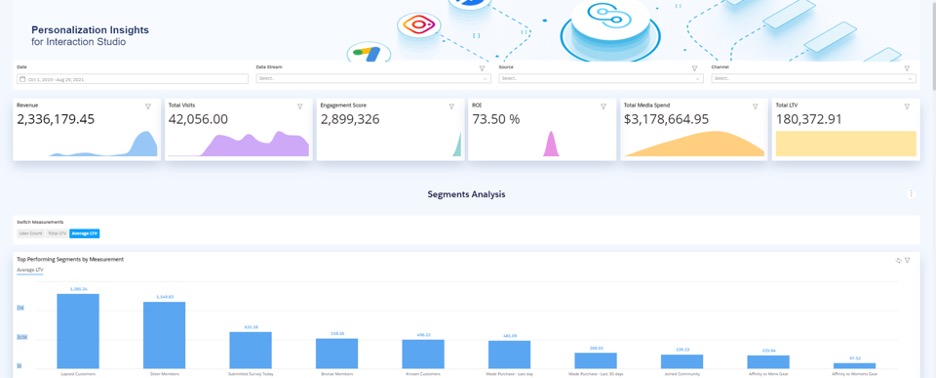
The Interaction Studio app, available to download in the Datorama Marketplace, comes with automated Personalization Insights that allow us to easily and quickly implement personalisation optimisations based on data. The insights will be provided for segments, sources, and channels, making it easier to optimise for the best outcomes and drive return on investment.
Salesforce has stated the Interaction Studio app is available on a rolling basis to a limited number of customers starting with the October 2021 release. If it’s not available to you, contact your Salesforce account executive regarding timing and eligibility.
You can watch a demo video of the Personalization Insights here.
6. More supported use cases for Package Manager
Marketing Cloud users can choose to Use Existing Item’ in order to avoid duplicating items for each Package deployment. Instead, the system will match existing items by name and skip creating an item but it won’t update the definition of the item.
7. Package Manager now supports CloudPages
With the exception of microsites, Package Manager now supports CloudPages, including all form types. This means our bundle of assets for a particular account or business unit can include landing pages and forms created in CloudPages. Simply select a CloudPages collection to add all supported items within that collection.
Salesforce has told us they plan to support microsites in a future release.
So there you have it, my pick of seven highlights of the October 21 Marketing Cloud release. I hope these have you excited too!
If anything you’ve read has you scratching your head, or you’re simply keen to learn more about how to use these features to roll out better marketing activity and processes, get in touch to discuss our Marketing Cloud support.

Kumar Gurrampalli
Kumar’s working day involves end-to-end Salesforce Marketing Cloud Engagement implementations & API integrations. Typical tasks include requirement gathering, solution design, testing, implementation, and overseeing the development. He’s quality-focused and always gives best-in-class solutions to clients.
More by Kumar GurrampalliFeatured resource
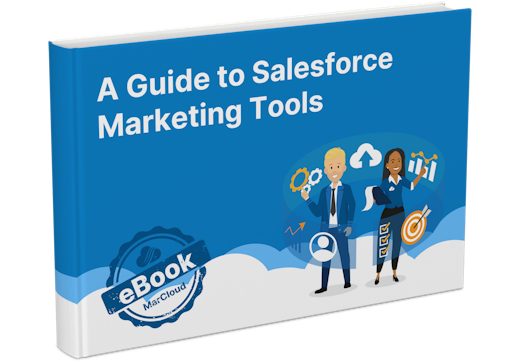
Salesforce Marketing Tools
With the eBook ‘A Guide to Salesforce Marketing Tools’ in your arsenal, you’ll have a go-to, comprehensive, expert guide to understanding and selecting your perfect Salesforce marketing platform(s), be it Marketing Cloud Account Engagement (Pardot) or Engagement, and the products available to each.
Download now


