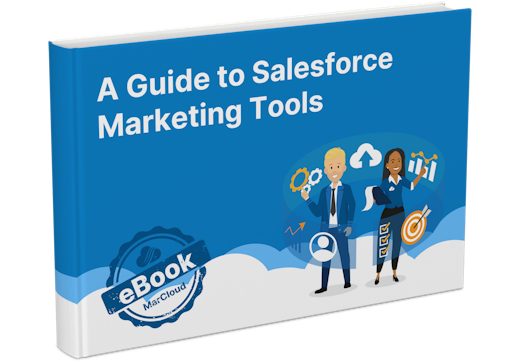According to Tom, many teams selecting or reviewing their automation tools aren’t interested in shiny features; they’re assessing efficiency, control, and future readiness.
Here’s what’s driving implementation and migration conversations:
1. Ease of use and AI integration
The number one frustration with Pardot is the email builder.
“The email builder hasn’t been touched for years,” Tom said. “You need HTML and CSS skills to make anything look good. HubSpot, on the other hand, lets marketers create on-brand emails with drag-and-drop tools and AI baked in.”
HubSpot’s AI-powered content remixing can take a blog, PDF, or existing campaign asset and generate social posts, emails, or landing pages from it, ready for refinement by a human. For smaller teams, this is a huge time-saver!
2. Built-in data enrichment and reporting
HubSpot’s CRM surfaces AI summaries, enrichment, and segmentation tools directly within contact and company records. That means less manual data cleansing and fewer integrations to maintain.
“Marketers want to use AI without a computer science degree,” Tom noted - and HubSpot’s interface makes that possible.
Meanwhile, Pardot’s data hygiene relies more heavily on Salesforce configurations, which can require developer or admin involvement.
3. Transparent pricing and reduced lock-in
Vendor lock-in has become a growing concern for organisations dealing with rising licence costs and “credit systems.” HubSpot’s transparent pricing model and open integration marketplace appeal to teams who want control and flexibility.