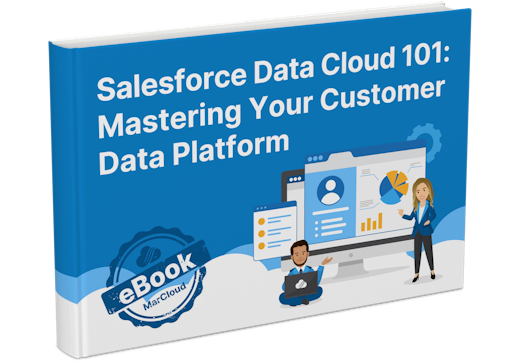Here’s how WanderEasy (or any business) can leverage Data Cloud for cross-channel attribution using Batch Data Transforms and Calculated Insights.
1. Bring marketing data together
Start by pulling the data from various marketing channels into Data Cloud. WanderEasy connects three sources:
Google Ads (clicks, impressions)
Marketing Cloud Engagement (opens, clicks)
Their website (visits, bookings)
These land in Data Cloud as ‘Data Lake Objects’ (DLO) - think of them as buckets holding raw stats. From ads, they grab click dates and campaign names; from email, open rates and send times; from the web, visit timestamps and booking confirmations. Each source shares a key field, such as a customer email or a tracking ID, to tie them together later.
2. Join data with Batch Data Transforms
Next, WanderEasy uses Batch Data Transforms to merge the datasets. These scheduled processes combine the DLOs into a new, unified view, something like a customer timeline.
They join them where emails match, creating a timeline of touchpoints per customer. For John Doe, it might show:
The output is a new DLO - let’s call it ‘Customer Journeys’ - that neatly lines up each interaction by person and time.
3. Map data to a unified view
To run a proper analysis, you need structure. So the ‘Customer Journeys’ DLO is mapped to a Unified Data Model Object (DMO). This step defines how fields like ‘ad source’, ‘booking value’, and ‘touchpoint type’ should be formatted and understood across the system. For example, ad clicks should be numbers, booking value should be currency, etc.
John’s row now links his £500 booking to every step he took, and this structure enables advanced analysis later using tools like Calculated Insights.
4. Use Calculated Insights for attribution analysis
Now for the insights. Calculated Insights lets you build attribution logic directly within Data Cloud. For WanderEasy, that includes rules like:
Count the number of interactions before a booking
Identify the last touchpoint before conversion
Sum booking values per channel or channel combo
In this case, they count touchpoints before bookings (e.g. “2+ interactions”), flag the last channel (e.g. “web”), and sum booking values per channel combo (e.g. “ads + email = $2,000”). These pop out as new fields.
WanderEasy can now see that 60% of bookers clicked an ad first, but 80% of high-value trips ($1,000+) came from email.
5. Check ROI and optimise spend
With attribution insights in hand, it’s easy to compare cost versus return.
WanderEasy spends:
£500 on ads → £2,000 in bookings (4:1 ROI)
£300 on email → £2,500 in bookings (8:1 ROI)
They discover that while ads bring in traffic, emails play a bigger role in closing deals. The website, meanwhile, acts as the final step for most converters. This clarity helps them shift budget, adjust targeting, and test smarter next time.
The result: Clarity without chaos
WanderEasy now understands the full journey from ad to email to booking, and they didn’t need a standalone attribution platform on top of their Salesforce stack to get there.
After a month of accurate attribution, WanderEasy’s marketing tweaks pay off, delivering:
20% increase in bookings with the same budget
£100 saved by pausing low-ROI ads
Clear reporting that shows the value of each channel