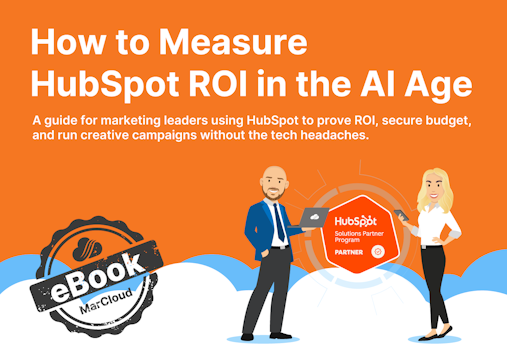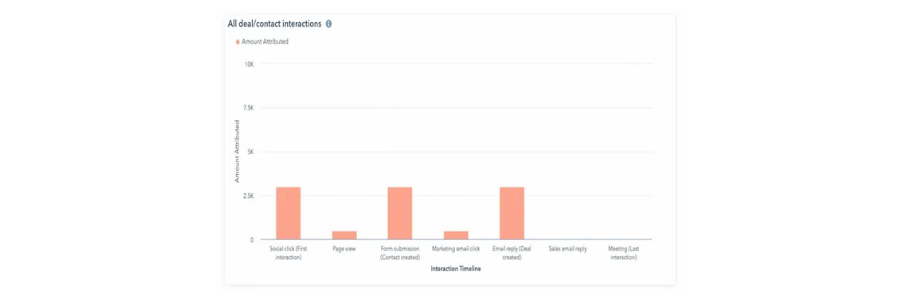HubSpot gives you several attribution models to help you understand how each touchpoint contributed to a deal. The models sit inside HubSpot’s Custom Report Builder, and you can filter them by channel, asset, lifecycle stage, campaign, revenue amount, and much more.
Assuming you’re using HubSpot CRM or you’ve properly connected a third-party CRM such as Salesforce, you can see the full path without leaving the platform.
When you open an attribution report in HubSpot, you’ll typically choose from the following multi-touch models:
First-touch attribution
Shows the very first interaction a contact had with your brand. Useful for understanding which channels or assets introduce people to your business.
Last-touch attribution
Highlights the final interaction before conversion or before a deal is created. Helpful for seeing what prompts immediate action, but limited on its own.
Linear attribution
Spreads credit evenly across every tracked touchpoint in the journey. Good for getting a balanced view, especially when you have long buying cycles.
U-shaped attribution
Gives more weight to the first interaction and the lead conversion point, while still distributing some credit to the touches in between. This model is helpful if you want to understand early-stage influence and how people become leads.
W-shaped attribution
Weighs three major milestones: first touch, lead creation, and deal creation. Everything else receives a smaller distribution. This is often the most reflective model for B2B journeys because it aligns with real sales motion.
Time-decay attribution
Gives more credit to touches that happen closer to the conversion. Helpful if your buying cycle speeds up near the end and later-stage actions matter most.
Full-path attribution (Enterprise)
Expands on W-shaped attribution by including an additional milestone for ‘Closed Won’. This is the most comprehensive model HubSpot offers and is useful when you want to understand influence across the full lifecycle.