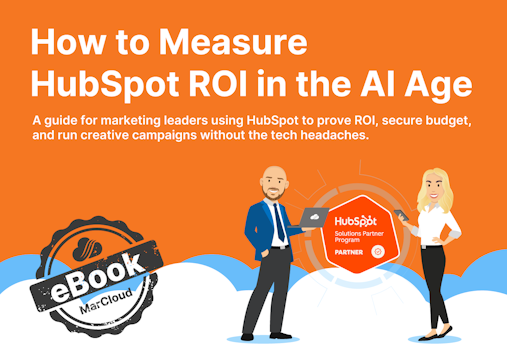The sales team doesn’t need to be notified every time a qualified contact clicks an email. However, some actions should prompt immediate follow-up, especially if timing matters.
The issue:
High-intent signals go unnoticed because no one’s watching the activity feed 24/7.
The fix:
Use subtle but strategic alerts for key actions, like:
Visiting the pricing page
Returning to the site after 30+ days
Re-engaging with a nurture email
Completing a demo request but not booking
In HubSpot, these alerts can be built into workflows and sent as internal emails, Slack messages, or even task assignments - just don’t overdo it!
Why it works:
Sales gets timely prompts without being overwhelmed.
Follow-ups feel natural and contextual.
You stay front-of-mind when the prospect is already thinking about you.
This tip is particularly useful for teams focused on long sales cycles, where touchpoints are minimal and timing is everything.