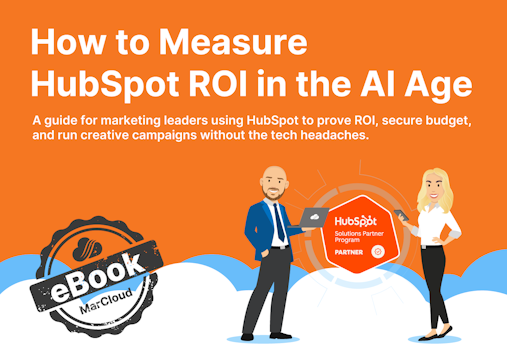The problem is, we’ve confused personalisation with tokenisation. Dropping in a {{first name}} field or using dynamic job titles makes your emails look more tailored. But that’s not the same as being truly personalised.
Thankfully, HubSpot makes it easy to drop in contact or company data - name, industry, job title - through personalisation tokens in emails, subject lines, CTAs, and more.
Smart Content
With ‘Smart Content’, you can dynamically adjust email copy, CTAs, or even imagery based on contact lists, lifecycle stage, device type, ad source, or language. This means you could show a “Request Demo” CTA to leads and “Leave a Review” to customers, all within the same email. It’s not overly exciting, but it’s helpful. And your audience notices.
Behavioural triggers & automated workflows
HubSpot supports workflows driven by behaviour, whether someone clicked a link, viewed a product page, or stopped responding to emails. This functionality lets you automate content that responds in real time, nudging them along the sales funnel or re‑engaging leads before they go cold.