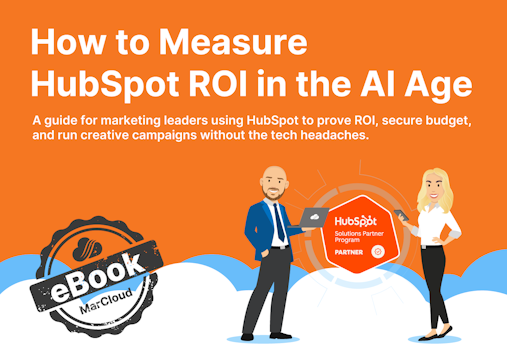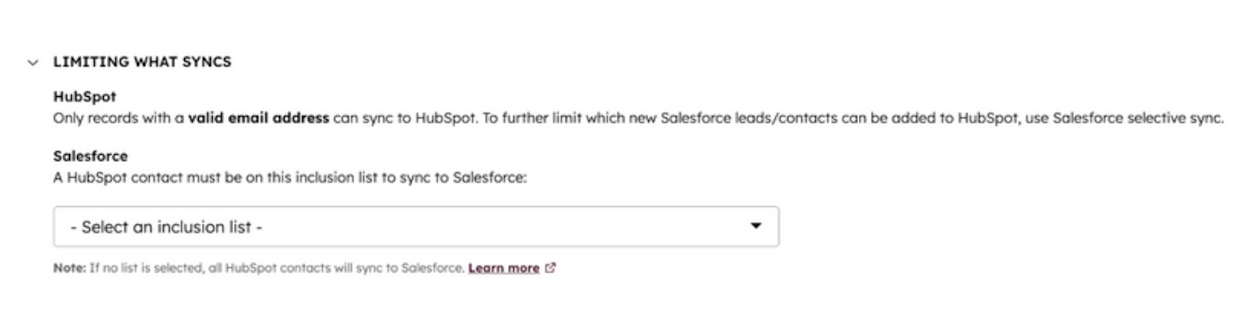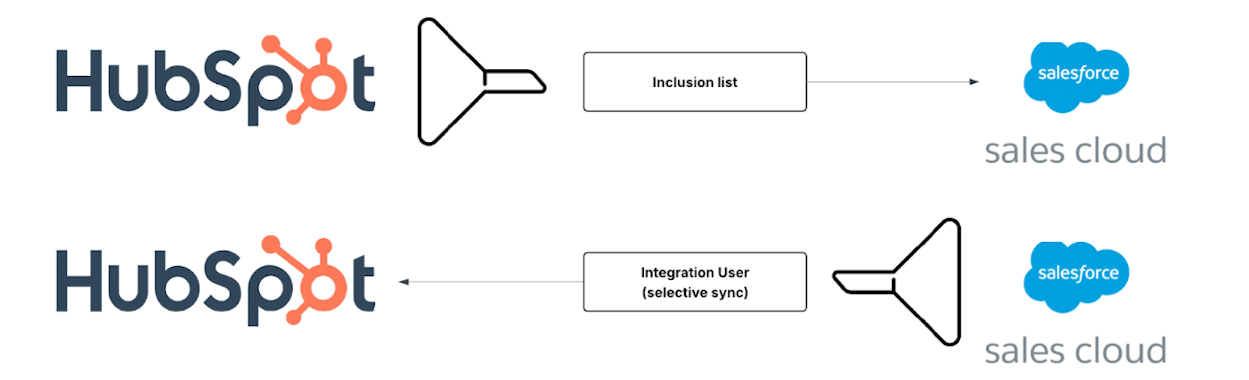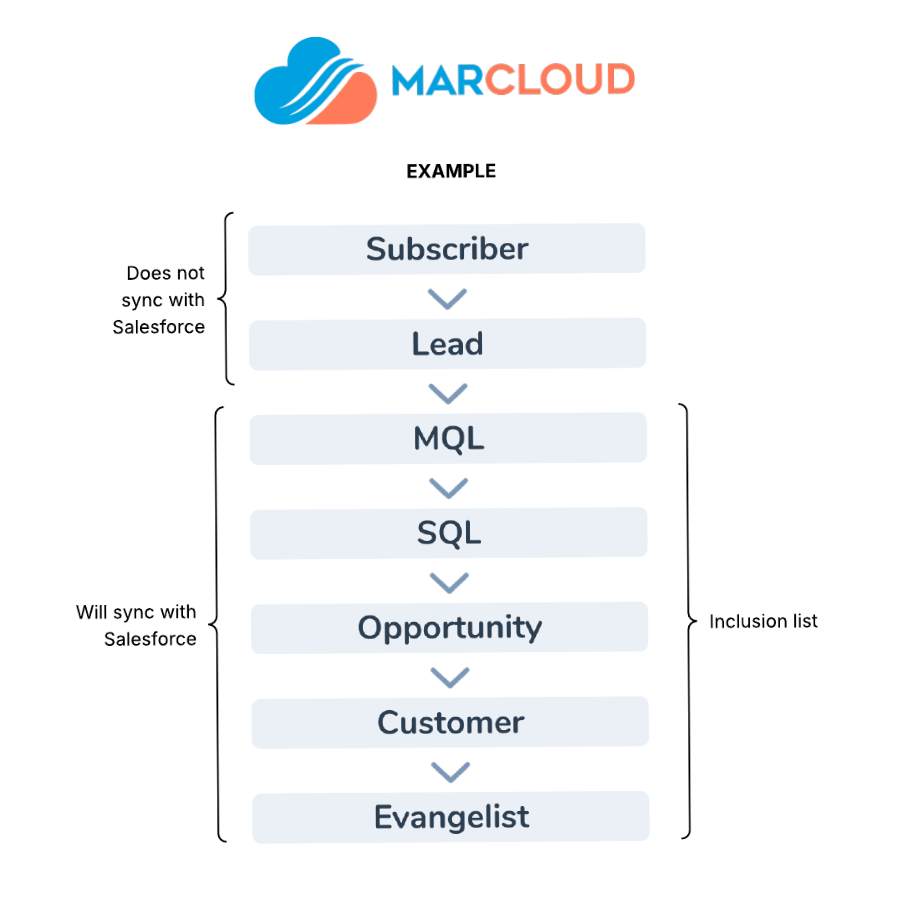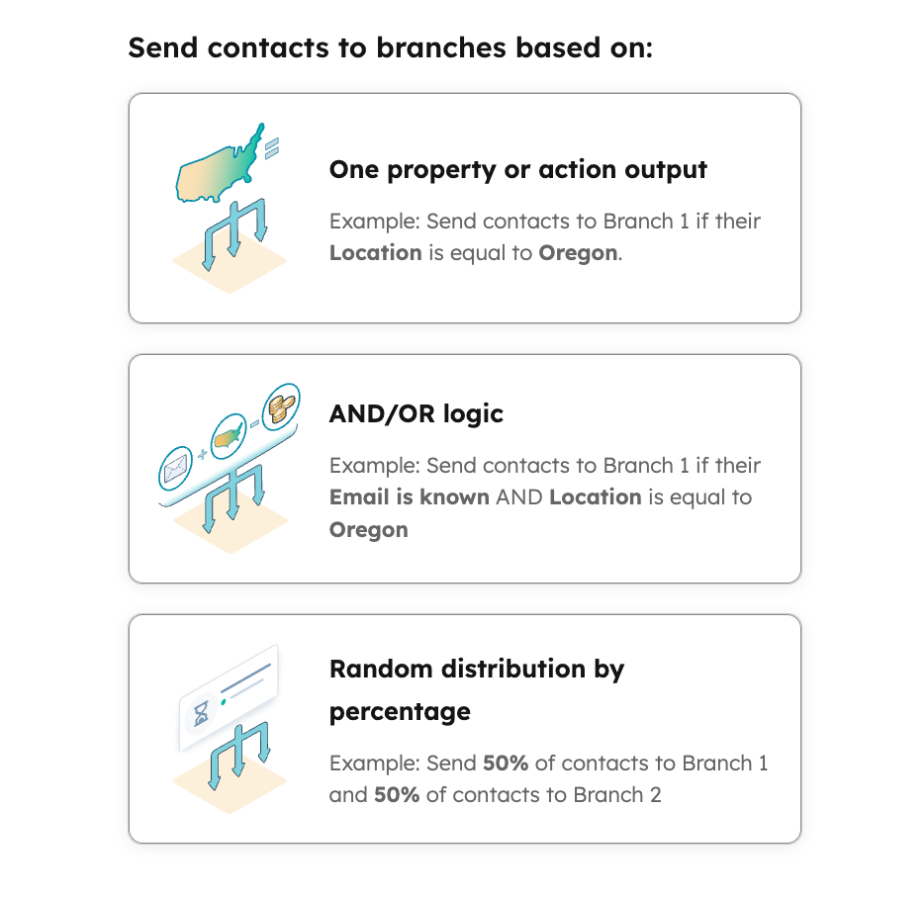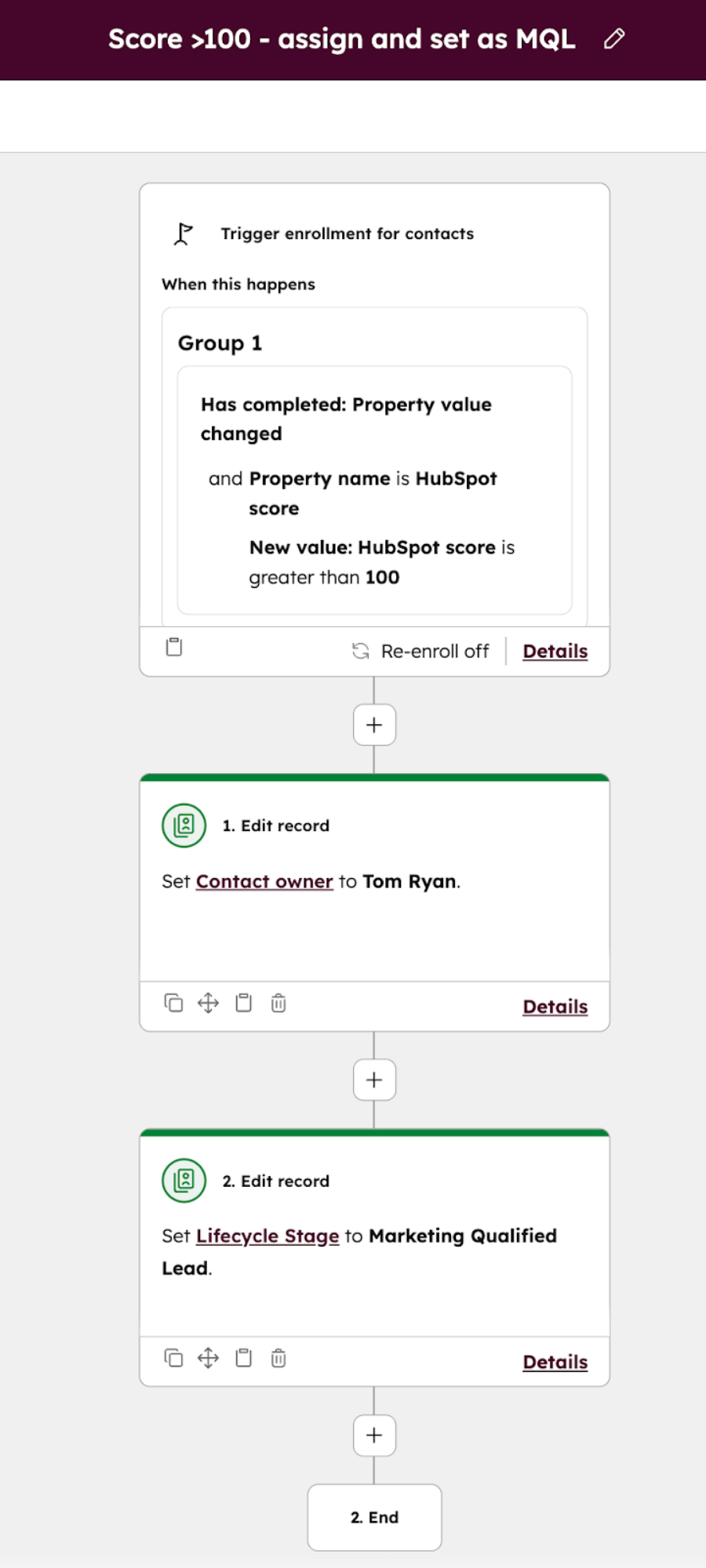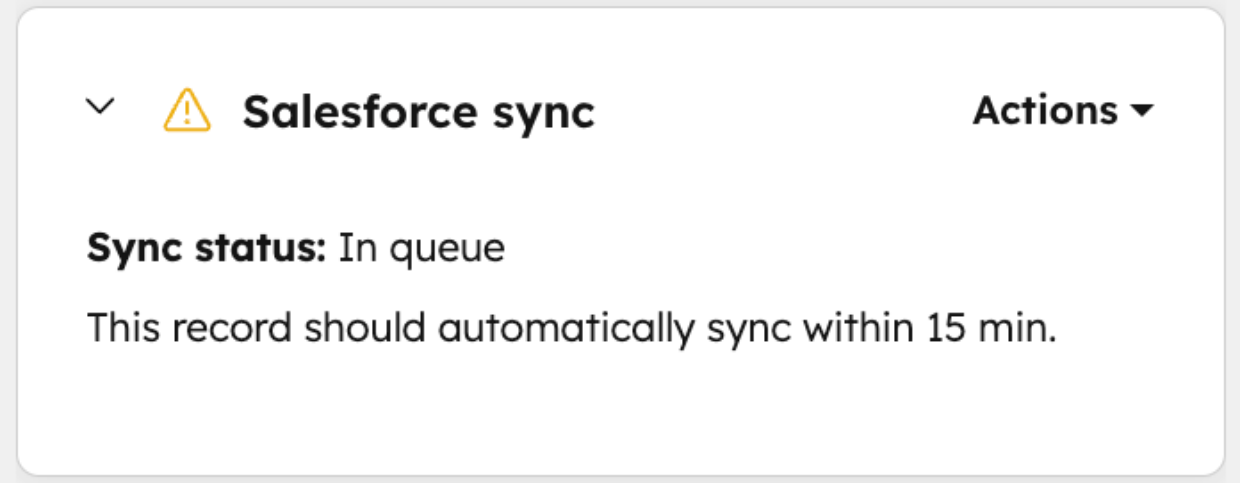Triggering lead assignment from HubSpot to Salesforce
Using the example above, to trigger assignment in Sales Cloud, all we would need to do is ensure the contact is moved beyond the MQL lifecycle stage.
It’s a little bit like auto-blocking with some cookie consent management tools. Once cookies are accepted and the block is lifted, it allows all of the cookies to flow through.
Because the contact will be added to the active inclusion list, it will open the doors to Sales Cloud and be let in.
This is where we start to look at how records are actually assigned.
HubSpot can overwrite Lead/Contact Owner by default
Out of the box, the Contact Owner is a two-way sync between systems. This means that HubSpot can overwrite the lead/contact owner in Salesforce.
Pardot users should take note of this because it is a different sync behaviour from what they are used to. In Pardot, once a Lead/Contact is assigned in Salesforce, nothing can be changed from the Pardot side. In HubSpot, it can.
If you do not want to use HubSpot to assign or re-assign leads and contacts, the easiest way to implement this is behaviourally. Make sure users do not add assignment logic to any automation in HubSpot - easy as that!
However, to implement a workaround one-way relationship for Contact Owner where Salesforce is the master record holder, we would need to have unmapped users in HubSpot. This is because if HubSpot attempts to sync an owner that doesn't exist in Salesforce, the Owner ID field will reset to the last value from Salesforce. In other words, it will remain the user we assigned to in Salesforce.
All Salesforce users can sync to HubSpot (via integration user), but only mapped HubSpot users can sync back into the Salesforce Contact Owner field (lead assignment). So, if you do not want HubSpot reassigning leads/contacts, we need to ensure specific HubSpot users are not mapped to Salesforce.
Allow Salesforce to drive assignment logic
When a new contact syncs from HubSpot to Salesforce without a pre-assigned HubSpot owner, Salesforce’s assignment logic will take over - Assuming the contact meets your inclusion list criteria (if you have one configured)
Whether the user exists in HubSpot or not, they will appear as the owner on the Contact in HubSpot.
Be careful when relying on a new Salesforce active assignment rule because if an unassigned contact in HubSpot triggers a sync and it doesn’t meet the criteria of Salesforce’s assignment rule, it will default to assigning to the integration user.
So, if you have correctly set up an integration user with the name ‘HubSpot Integration’, you could easily create a view to see if this is happening as part of your HubSpot-Salesforce implementation.
Using HubSpot for automated lead assignment
If we want to lean on HubSpot for lead assignment, the first step is to make sure you have defined your assignment logic so you know how to use branches within workflows: