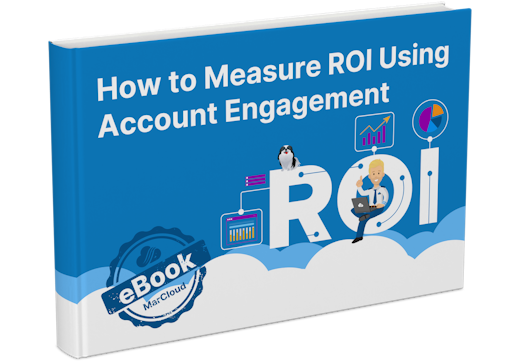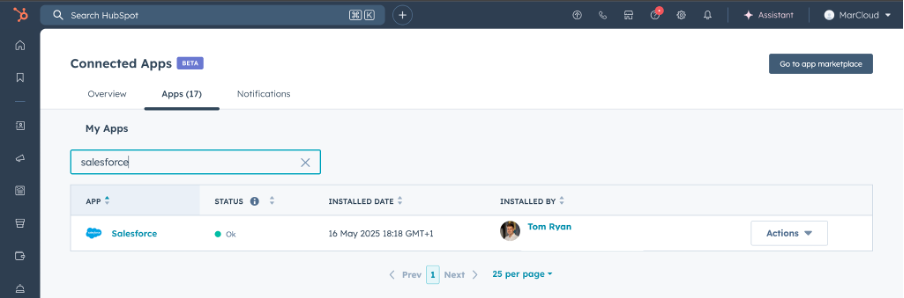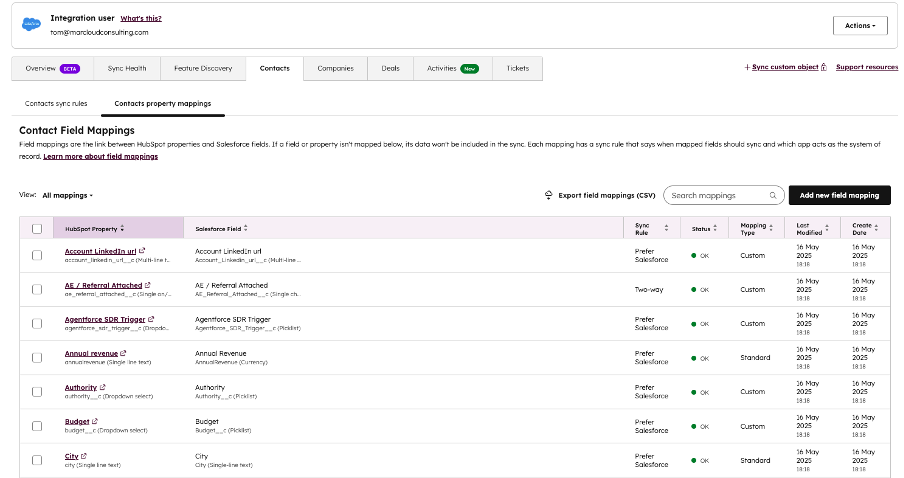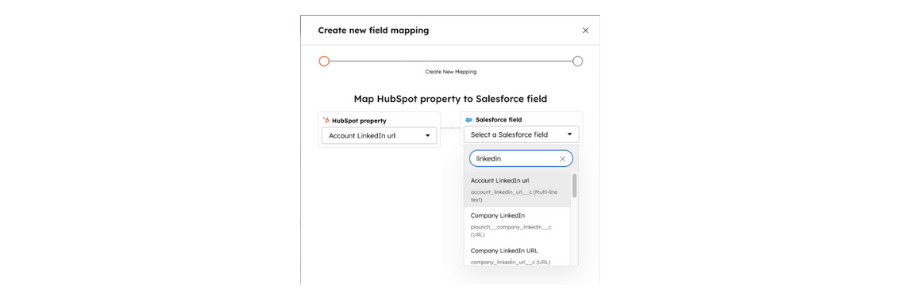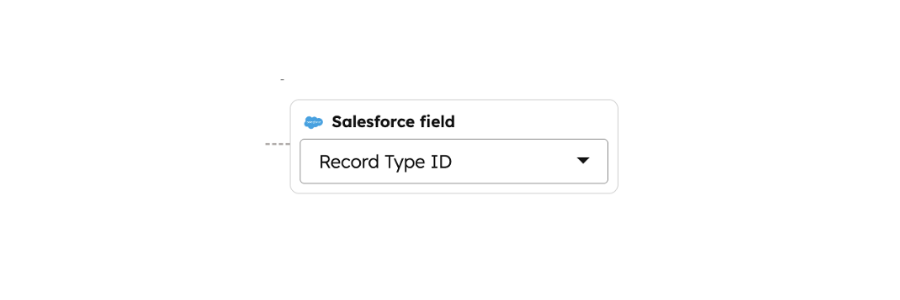For marketing managers and directors, the technical side of field mapping may not feel like a priority compared with the creative campaigns you want to run (it’s less fun, we get it!). But when mappings are wrong or incomplete, it undermines everything else, so it’s not an area you can afford to overlook.
First, there’s data reliability. If fields don’t align, the same lead will display different information in each system. Once teams lose confidence in the data, it becomes far harder to convince leadership that your reports can be trusted.
Then there’s sales enablement. Reps need the full context around each lead. For example, what content they’ve consumed, where they came from, and what their buying intent signals look like. If these details are stuck in HubSpot and not visible in Salesforce, you’re asking sales to engage without the full picture, leading to slower conversations and missed opportunities.
Finally, there’s the question of marketing attribution. To prove ROI, you need to show which campaigns led to revenue. If fields like campaign ID or original lead source aren’t mapped correctly, the connection between activity and outcome is lost. When it comes to budget reviews, this gap makes it difficult to argue for further investment.
Want to add HubSpot lists to Salesforce campaigns too? Read this guide.