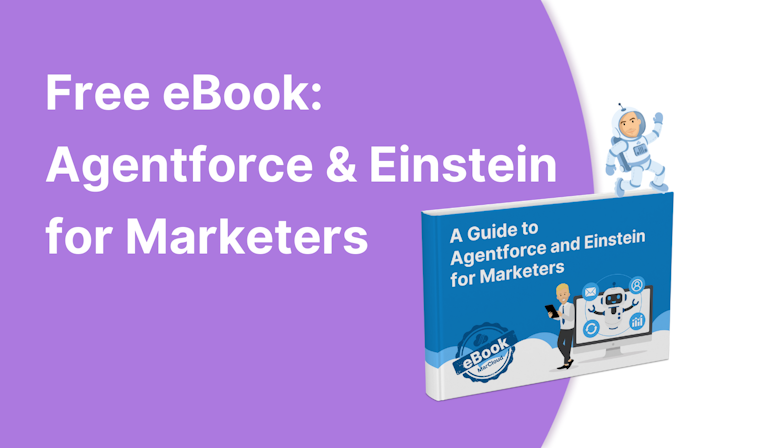This blog was written before Pardot was renamed to Marketing Cloud Account Engagement. You can read more about the name change and what it means here.
The concept of a recycle bin is something we should all be familiar with by now, there’s most likely one in whatever software solution you’re using. This doesn't change the fact that deleting something can be sensitive - what if I change my mind and want to retrieve something? What is the point of putting something there in the first place? This cautious approach should not change when it comes to Pardot prospects.
Let's start with a quick introduction to Pardot’s recycle bin - as boring as that sounds, it may behave differently to what you are used to so it's worth mentioning!
The Pardot Recycle Bin
What can be put in the recycle bin?
You can pretty much put anything in the Pardot recycle bin, including campaigns, layout templates, and those all important prospects.
Unlike a lot of recycle bins, the information that goes into your Pardot bin will remain there, and will not be deleted after a specific length of time.
As is expected, you can retrieve whatever you have put in the recycle bin fairly easily.
**Exceptions** - Content Files, empty folders, and advanced dynamic content cannot be retrieved once they have been deleted.
Where is the Pardot recycle bin?
You’ll find your recycle bin under the Admin section > Recycle Bin.
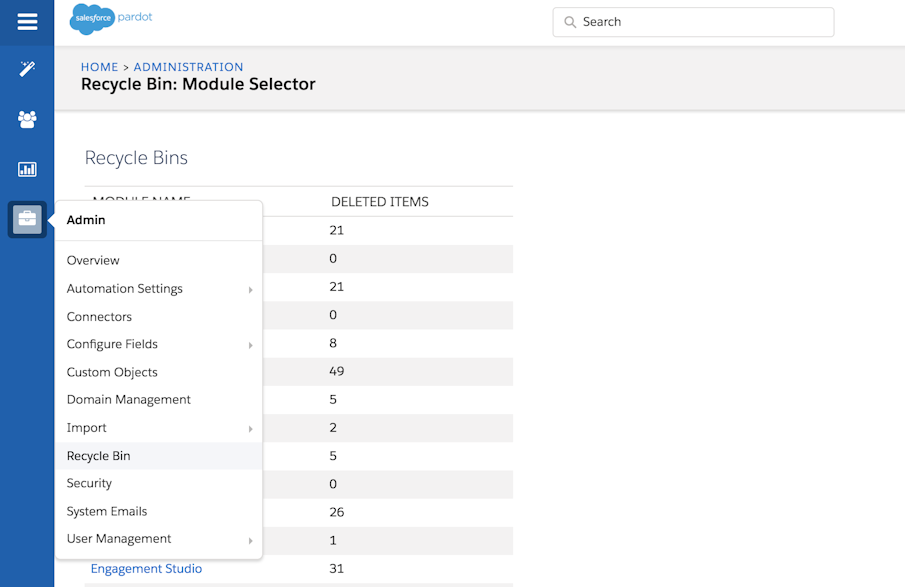
How is the Pardot recycle bin unique?
What is slightly different about Pardot’s recycle bin is the fact that you can’t empty it.
The only exception is your Pardot prospects, which can now be hard deleted from the recycle bin as part of the ‘GDPR Right to be Forgotten’ - I touch on this further down.
It may seem strange (and unhygienic) that you cannot empty the Pardot recycle bin, but it can actually work to your advantage as mistakes can easily be rectified.
Plus, items you put into the recycle bin do not count towards usage limits, meaning that once you put something in the bin, it frees up some space for more of the things you need to be using in Pardot.
This leads us quite nicely into prospects, and how the recycling bin is relevant to them…
Why put prospects in the recycle bin?
Just like the assets that you use, it’s also possible to put prospects in the recycling bin. Let's start with the reasons why you might actually want to do this;
Usage Limits:
As we touched on before, prospects in the recycling bin do not contribute towards your system’s database limits. This can be very useful if your mailable prospect count is nearing that limit, and you need to start making some decisions as to who gets the cut.
What's great is the fact that you do not have to say goodbye to these prospects forever, as they can be retrieved at any time.
In addition, prospects will also retain all of their previous history from before they were put in the bin, such as the scores they have amassed or the forms they have filled out.
It’s worth mentioning here that tracking stops when they are put in the bin, so don’t expect to see any of their activity going forward.
Data Cleanliness:
Everyone wants a clean database, it’s really important to strive towards a healthy and engaged prospect list (and help keep your account organised). This is a great opportunity to start digging deeper into those inactive prospects who are cluttering up your database.
Again, these prospects aren’t necessarily gone for good, and it’s perfectly conceivable for these prospects to re-engage at a later date.
If a prospect does re-engage and submits a form, Pardot will automatically take them out of the recycle bin and they are alive and well again - more on this further down.
Free Account Audit Checklist
Gain a fresh perspective and a roadmap for success by running a detailed audit of your Marketing Cloud Account Engagement account.
- Forms & conversion points
- Data & segmentation
- Scoring Categories
- Lead management
- Visual customer journey
- System integration
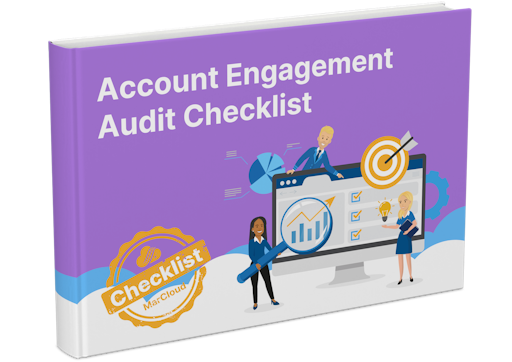
How to put them in/take them out
So how do you actually go about putting prospects in the recycle bin? As you might have guessed, this can be done manually. Either navigate to an individual’s prospect record, or create a list of multiple prospects and hit the Delete button by using Table Actions.
Bare in mind that you will need to hold either the Pardot Administrator, Marketing, or Sales Manager role to be able to do this.
As we touched on before, there may come a time when you want to retrieve the prospects from the depths of the recycle bin. There is actually a few ways this can happen…
How to retrieve Pardot prospects from the recycle bin
Manually
Much the same as deleting them in the first place, simply select the Undelete button on the prospect record in order to retrieve them. In addition, you can also select ‘Undelete matching prospects found in the recycle bin during this import’ during the import process to undelete a prospect with a matching CRM ID or email address.
Furthermore, a prospect will be undeleted if your Pardot account hasn’t turned on AMPSEA (allow multiple prospects with the same email address) and you manually add a prospect with that same email address.
Prospect Actions
A deleted Pardot prospect will also be restored when they go into a Pardot email that you have previously sent them and they click a link.
If a deleted prospect submits a form with the same email address as currently held on their record, they will also be undeleted from the recycle bin.
**Remember** - It’s all well and good if an opted-out prospect who is in the recycle bin wants to fill out a form, but ideally we want to get them back on-side and subscribing to our email communications.
Pardot will try and help here by sending an automated resubscribe email if it notices this kind of activity from an opted-out prospect. However, in order to set this up, HML (Handlebars Merge Language) must be enabled within your Pardot account. Our very own Jake Bond has been busy writing a blog on this, which can be found here.
Salesforce Actions
There are certain Salesforce activities that trigger a sync with Pardot - these will also restore the prospect from the recycle bin.
Deleting prospects permanently
It’s now also possible to permanently remove prospects from your Pardot account. GDPR regulations give a prospect the right to ask for their information removed from your database. In this case, you must oblige.
In order to permanently remove a prospect from your database and your recycle bin, simply navigate to the bin, select the prospect’s respective checkbox, and hit the Permanently Delete from within the dropdown underneath the prospect table.
A video showing the steps
Considerations for deleting prospects
Once they’re gone, they’re gone!
It may sound obvious, but when you permanently delete a prospect (from the recycling bin too), they are gone forever and you cannot retrieve their record. This goes for all of their activity history too, such as clicks and form fill outs.
Reporting
What may not be as obvious is how a prospect deletion will affect your wider reporting within Pardot.
When you place a prospect into the recycling bin, their previous activity will still remain. So the unique form submission that they were responsible for would still be on a form report for example.
In contrast, by permanently deleting a prospect from the recycling bin and therefore that prospect’s activity history, you are essentially deleting that activity from your asset metrics too. For example, any form that prospect filled out will have one less submission.
Prospects are not tracked in the recycle bin
This has not always been the case, but since the change in GDPR regulations prospects that are situated in the recycling bin will not be tracked. This means that any activity that the prospect carries out will not be recorded by the system, be that a link click or a form submission for example.
All of this said, have an agreed plan on how you will treat your Pardot prospects; when they should be added to the recycle bin or deleted altogether. For training or support with Pardot management, you can contact our team at any time.

James Haney
James has delivered countless projects in the martech industry and has worked closely with some huge clients over the years. He particularly enjoys the challenge of working with large-scale operations to optimise their tech stack, but also loves to get smaller businesses up to speed, giving them the best start in their automation journey. As a certified Pardot consultant, James spends his days at MarCloud as Head of Client Services; supporting the team to deliver on client objectives and ensuring the client experience is excellent.
More by James HaneyFeatured resource
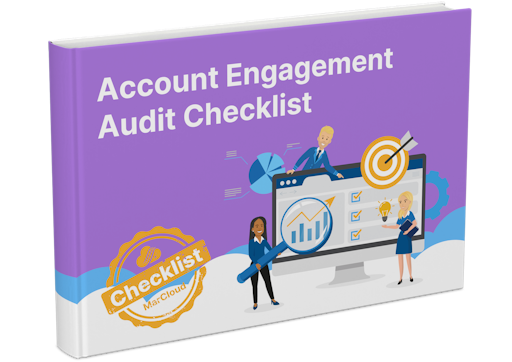
Pardot Account Audit Checklist
Gain a fresh perspective and a roadmap for success by running a detailed audit of your Pardot (now called Marketing Cloud Account Engagement) account. uncover new opportunities to use your Pardot automation tool for improved lead generation and nurture. Download the free checklist.
Download now

![Coloured background with text Unpacking Marketing Cloud Advanced Edition [eBook]](https://www.datocms-assets.com/103555/1738027766-marketing-cloud-advanced-ebook-blog.png?auto=format&dpr=0.5&w=1568)